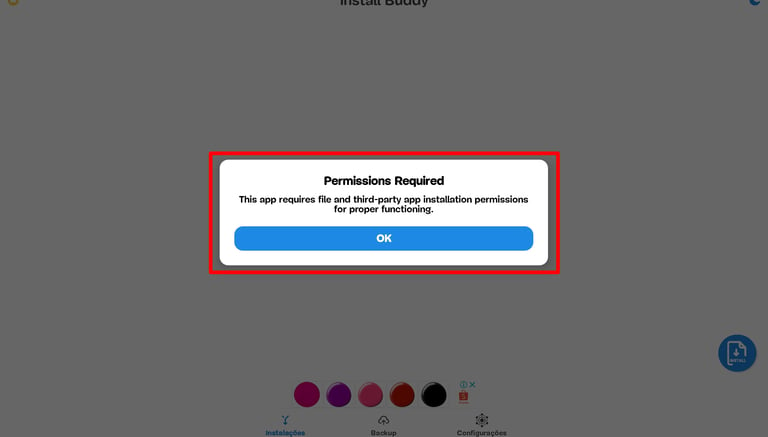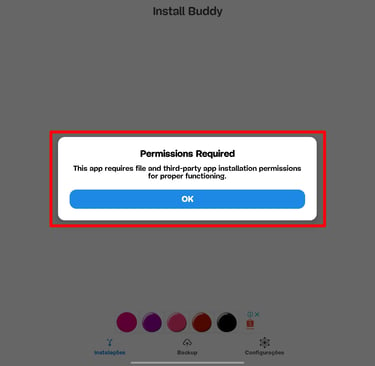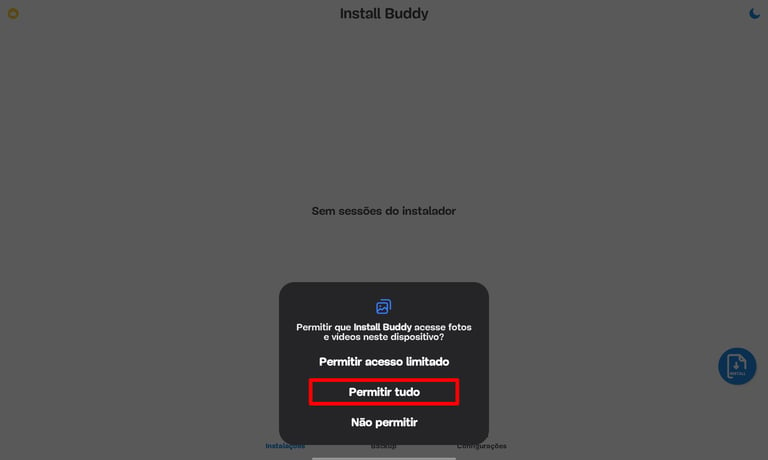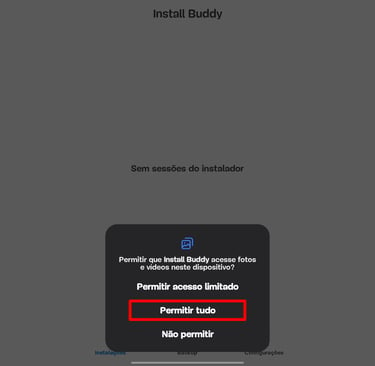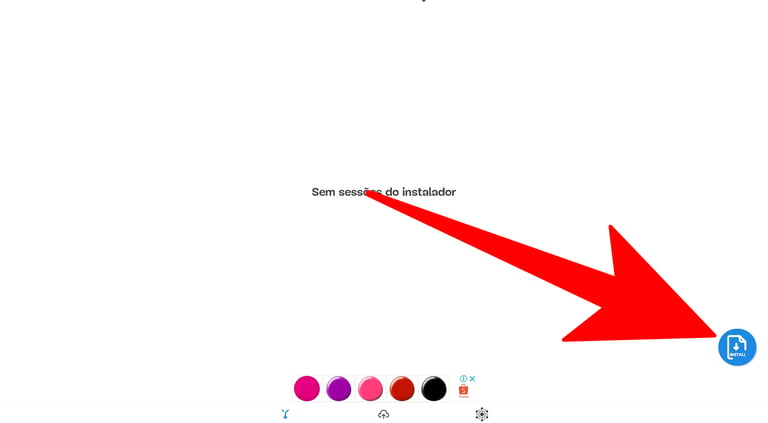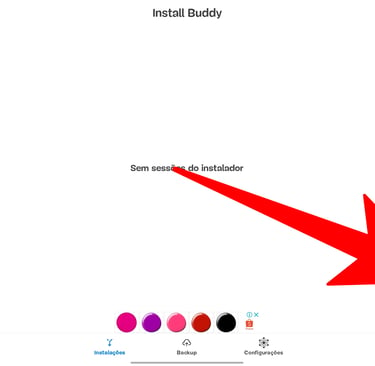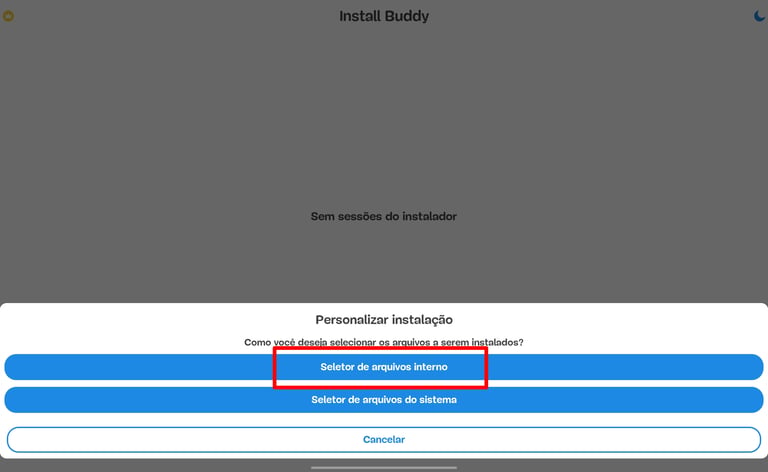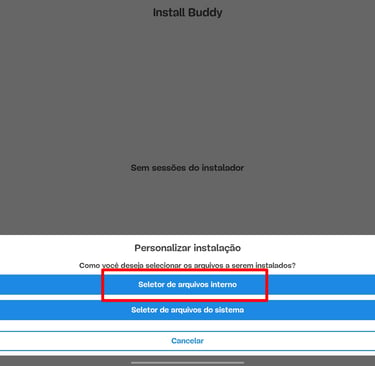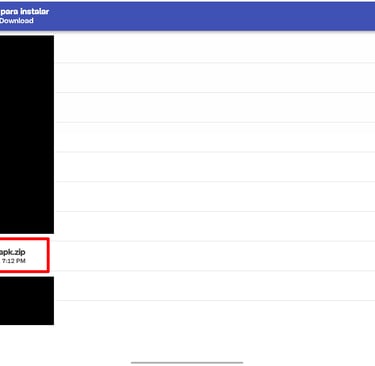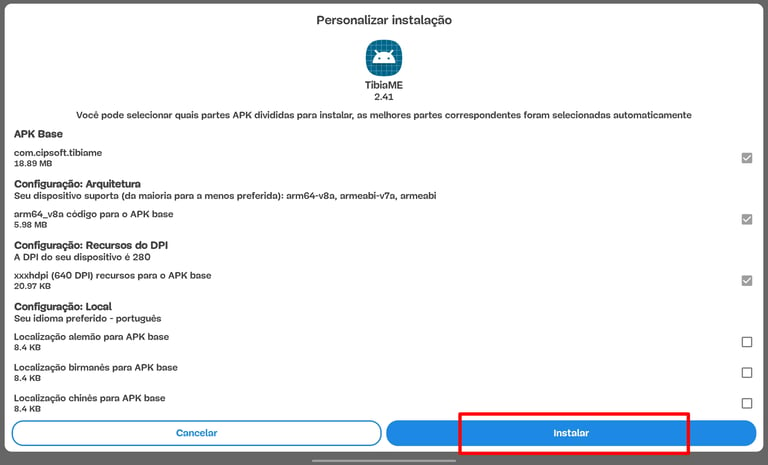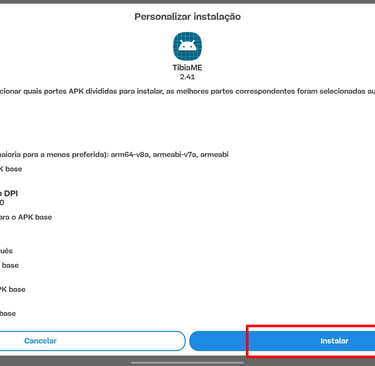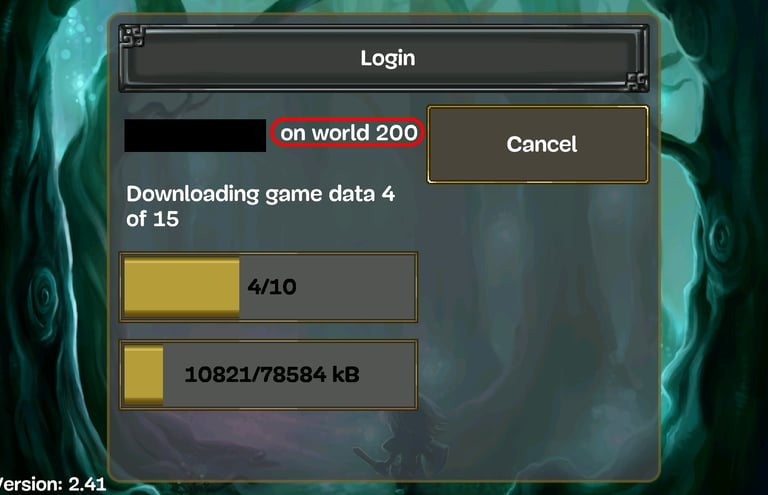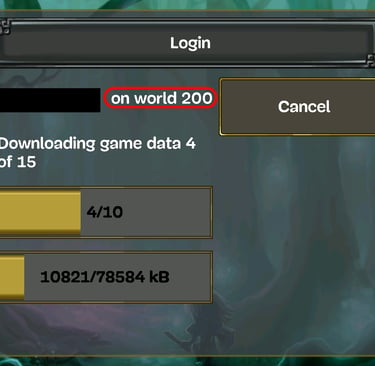Version 2.41 Installation Tutorial
1. Uninstall the current TibiaME.
4. Click on the round option called "Install"
5. Click on "Internal File Selector"
6. Go to the folder where the new OT JTME 2.41 file is located and select it.
7. An option to install OT will appear and wait for it to install.
8. After installation, you will be able to log into OT JTME and you can log in or create your WORLD 200 account.
2. Go to your app store and install an XAPK file installer. You can install any XAPK installer, We recommend this:
3. Open the XAPK installer and grant all desired permissions. (Example made with the recommended XAPK)