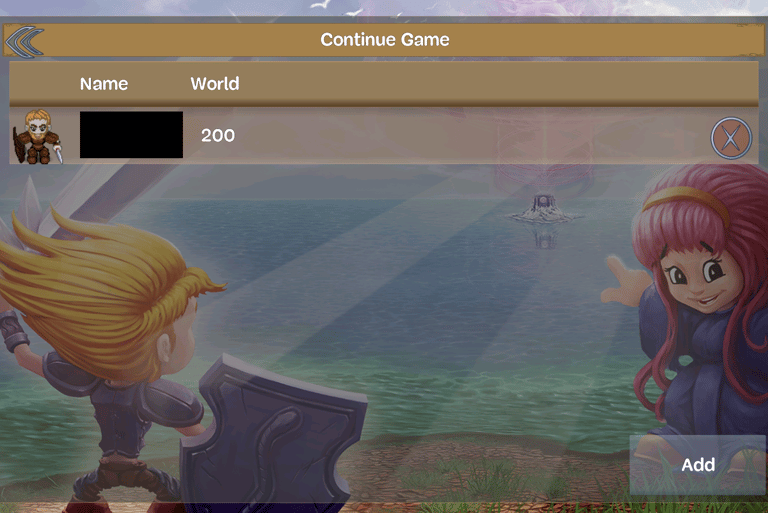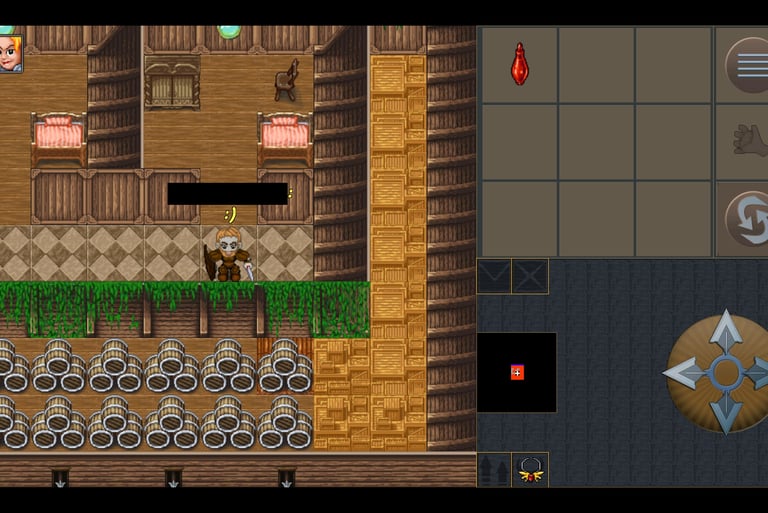Version 2.30 Installation Tutorial
1. Create or add an account (In the example an account will be created)
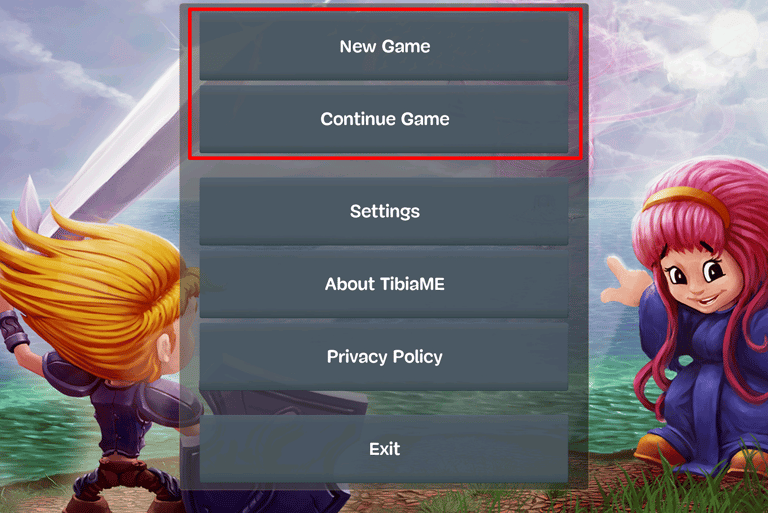
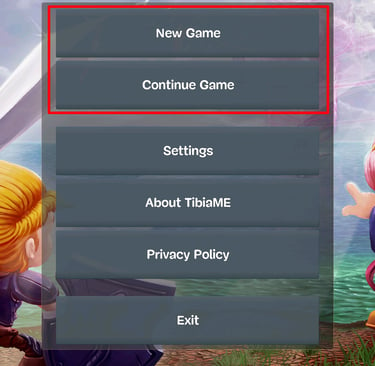
2. Choose your character name, enter your password and create an account in WORLD 41.
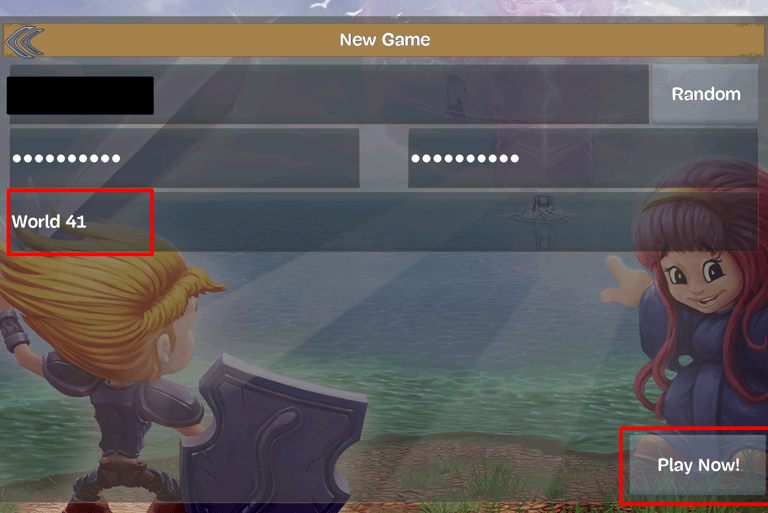
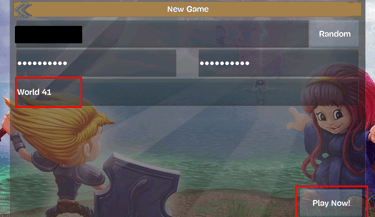
3. Wait for the game data to download, and check if you are in world 41.
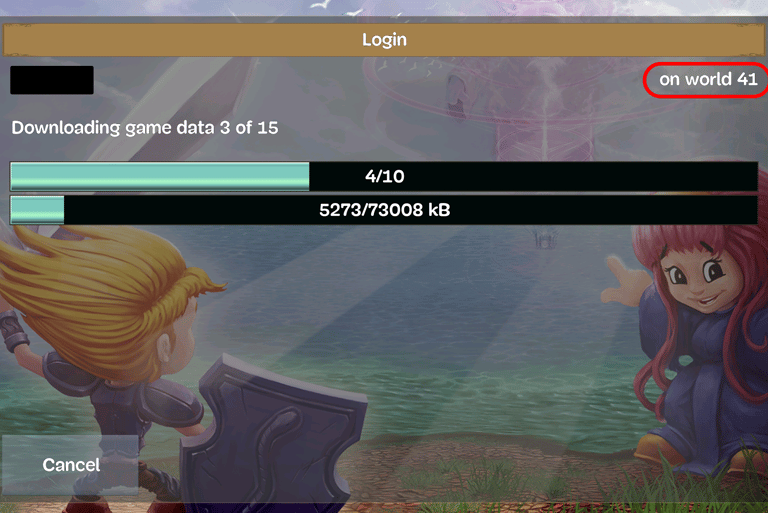
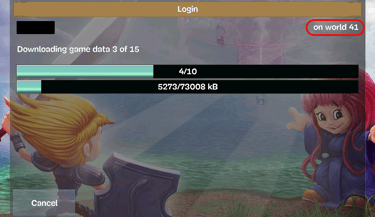
4. After installing the data, log into the game normally.
5. Log out and go to the home screen where you log into your account will probably see two duplicate accounts, one in world 41 and one in world 200.
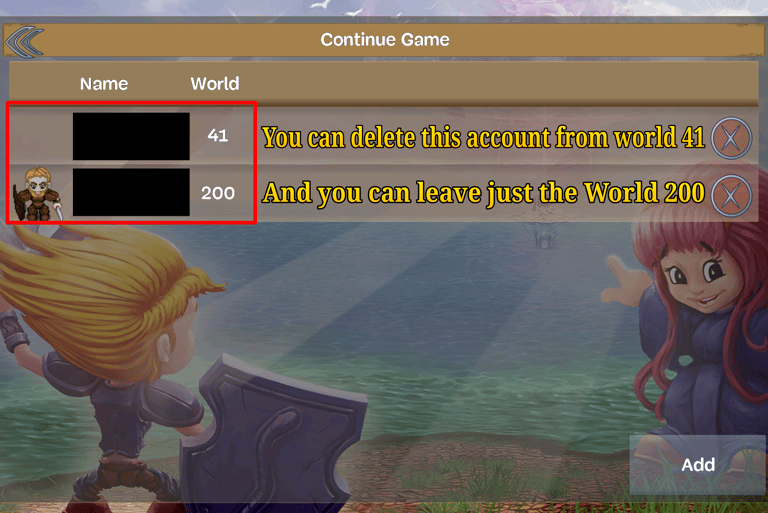
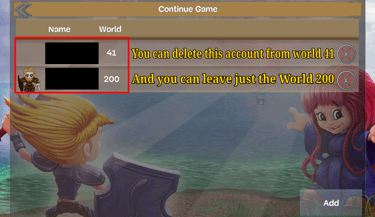
You must delete this account from WORLD 41. (OBS: This will not delete your account from the game, it will just remove it from the character list.)
Log in to the world 200 account, and you will be able to play in it without errors.